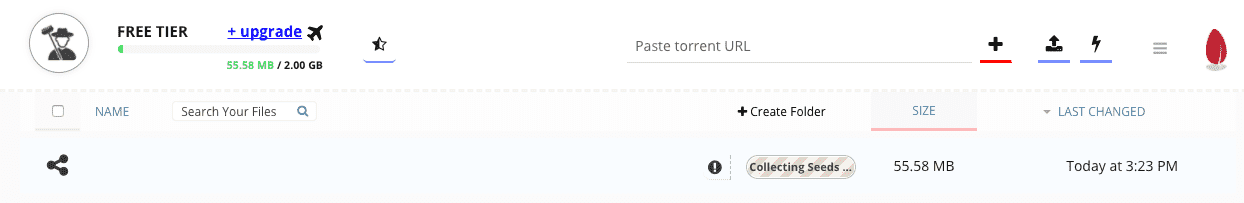Here is the list of some of the best android apps to stream Live TV Channels for Free Online.
1. Mobdro | Watch Live TV Free

Mobdro
Meet the most popular live TV app for Android, Mobdro. It is a one-stop destination for live TV which is categorised into genres namely, Movies, Entertainment, Sports, Music, Tech, Animals, gaming, anime and spiritual. The app also houses popular TV shows which you can download.
The app provides live TV in more than 10 different languages from more than 30 different countries. Thus giving a wide array of content to choose from. The app interface is user-friendly and easy to use. The app doesn’t require you to have any login account.
The App is not available on Google Play Store but you can download the latest Apk from their website. The app is
The app is supported on the devices running on Android 4.1+ –
2. Live NetTV
Live Net TV App is one of the most popular Live TV, Sports, Movies and TV Show Streaming App for Android OS. The App hosts more than 700+ channels from many countries that including UK, US, Middle Eastern Countries, India, Iran, Pakistan, Turkey and many more countries.

Live Net TV
Features of Live NetTV:
- High-quality Live TV stream support.
- VOD for Movies
- Chromecast support
- More than 750 live channels from various categories and genres.
- A large number of External Video Player Support
- All the videos are absolutely free.
- The interface is simple to use.
- Filter the channels according to comfort
The app can be downloaded from their official website and it supports Android version 4.1+ –
3. Exodus Live TV App | Free Live TV App
Exodus Live TV App is another good app to watch live TV for free. The App interface is very good and fresh to use. The App is free but contains Ads. You can get an Ad-free version by paying some amount. The App is actually a popular Kodi Addon by the same name.
The Addon is developed as an Android IPTV App. The App mostly streams the content from USA & UK which includes Sports, Entertainment, News, Religious, Movies etc.
In my test, I found most of the channels run smoothly without any buffer.
Features of Exodus:
- A very Low rate of buffering
- Free account, no sign-up needed
- Support HD quality
- Simple User-Interface and simple navigation.
4. USTVNow
Looking for some live US content than, USTV is the best choice to stream right from Television stations from the US and Canada onto your mobile phone. The USTV App hosts more than 150 live TV channels from the USA to enjoy from.
- Get access to the popular channels of the United States even outside the USA.
- The app has a very clean User Interface.
- Large library of live streams to choose from.
- The App not only hosts channels from the USA but also from other European countries.
- There are no any special requirements to play the App and device with 4.1 or above is up for running.
- You will generally not find any issues with playback or buffer on a good internet network
- Last but the best thing about the App is it is free to watch and does not require any subsciption to play the video.
5. Swift Streams
The Swift Streamz App hosts Live channels from a good number of countries that include India, USA, UK, Pakistan, Australia, France, Greece, Canada and other American, African and Asian countries.
- Multiple Players Supported
- Free Live TV without any subscription.
- DLNA & Chromecast Supported
- Supports multiple Video Player
- Supports Android 2.2+
- Smoothly Work’s on (Wi-Fi, 3G, 4G) networks
- No Registration or Membership Required
6. UK TV NOW | TV Streaming
This is also a popular App to stream live TV, movies and shows on your Android device. They provide more than 150 channels from countries like the UK, US and Indian Subcontinent.
This app is, of course, one such app which lets you enjoy seamless streaming on your device. You can filter the shows by Genre, Year, Rating and type. The app doesn’t require you to have any login account.
The App is not available on Google Play Store but you can download the latest Apk from their website Download.
The app is also supported by FireStick and Android Box
7. eDoctor IPTV App
It is one of the of the most solid apps for streaming Live TV on any Android device for free. The app UI may not be good but it does the job pretty well. You can watch over 1000+ Channels and can even listen to the radio.
When you open the App you will find two options for TV either to select the channels by category or Country. The app hosts channels from the UK, US, Europe and Asian Countries etc. The app could make your day I believe you should surely try it.
8. Torrent Free Controller IPTV
A simple but powerful app to stream Live TV even on a slow data network. The app is easy to use and hosts some huge amount of channels from across the globe with varied genres like animes, horror, documentaries, movies, Entertainment etc.
One good thing about the app is most of the channels run without any issues.
Just install the apk file and then search and click on the channel of your choice. The app may download a stream loader on your device for the first time.
Just install the apk file, search and click on the channel of your choice. (The app may download a stream loader on your device)
A message pops up for the of choice Video Player. Preferably choose MX Player or VLC Player. The video will go for Pre-Buffer and once loaded you can seamlessly enjoy Live TV without any issues –
9. RedBox TV | Free IPTV App
RedBox TV is a free live streaming App and has 1000+ live channels from 15 different countries. RedBox TV has built-in support for all the famous media players. It supports android player, MX player, 321 player and Web Player. RedBox TV easy to use just select your favourite channel to choose the media player and done.

Redbox TV App
The App offers sports channels, entertainment channels, science channels, Kids channels etc from countries like Indian, Pakistani, Malaysian, German etc. –
10. cCloud IPTV using Kodi
Kodi is not a live streaming app in itself but is a media centre where you can add various file repository and enjoy free TV, Movies, music and programming. You can install IPTV addon by the name cCloud TV on Kodi.
The cCloud IPTV Addon can show you more than 1400+ channels. It is very easy to install the cCloud add-on on Kodi.
You first need to download the Kodi App from Google Play Store. Then add the cCloud Add-on on Kodi. I have provided the video tutorial to install the IPTV Add-on on Kodi –
11. Crackle – Free TV & Movies
Crackle is a free app available in Google Play Store to stream TV shows and movies online. But this app doesn’t have the download option.
But given its wide range of movies and TV Programs categorised under different genres, this app is surely one which you should try.
Features of Crackle:
- Quick loading
- Free account with data storage
- Support HD quality and also allows all other resolution viewing.
- Good friendly User-Interface and simple navigation.
Download the Crackle for free from Google Play Store –
12. Genius Stream | Live TV App
Genius Stream is an Android App to watch Live TV including sports, movies, Live TV from Countries like UK, US, France etc. Most of the channels are available in HD. You can watch sports, movies and entertainment from countries like the UK, US, France, India and other European, Asian and American Countries.
Features of Genius Stream App
- Multiple Players Supported
- Free Live TV without any subscription.
- Channels from over 10 countries with Bein Sports.
- Smoothly Work’s on (Wi-Fi, 3G, 4G) networks
- No Registration or Membership Required
- Support HD quality
- Simple User-Interface and simple navigation.
13. Sports Angel | Live Sports App

Live TV Sports for Android
Sports Angel is a one-stop destination for Live Sports Streaming. You can watch Soccer, Cricket, Racing, Basketball etc. You can enjoy some of the top class sports channels from Europe and North America such as ESPN, Sky Sports, Euro Sport, MUTV, Sky Sports, Fox Sports and more. The App is free but contains Ads.
The App is has a very promising interface with a very simple navigation system. You can set the video resolution and enjoy the sports according to your comfort. If you are looking for an App with solid streaming for Europe and North America sports then I recommend you to go with Sports Angel.
Features of Sports Angel
- A very low rate of buffering
- Free account, no sign-up needed
- Support HD quality
- Simple User-Interface and simple navigation.
14. SPB TV
Another live TV app with the good amount of live TV.
- A good interface that is easy to follow.
- A wholesome number of channels are available for viewers.
- Varied content will keep you entertained for a long while.
- Fairly fast streaming service that doesn’t let you wait long.
15. JioTV Live Sports Movies Shows
This is one of the most downloaded Live TV app on Android. JioTV offers. JioTv offers 400+ channels including 60+ HD channels spread across 10 genres and 15 languages.
It is one stop destination if you wish to watch Indian programming on your smartphone.
But there is one barrier to this wonderful App that is you need to use their SIM cards on your device to run the channels –
Download JioTV

JioTV
How can you watch JioTV without Jio SIM?
Solution. I have written the
post which can teach you to use the JioTV without Jio SIM. You can also install an old JioPlay Apk file to stream the channels on Jio TV. Have a Google search to find the older apk.
16. Play Live TV APK
Play Live TV is another great Android APK for free live TV to hit the market in recent months. It is packed with loads of channels from all over the world.
The interface is very simple and you can watch live tv for free and from any country in the world. Not only that, but it also gives you channel recommendations based on your watching interest.
17. Mega IPTV | Live Channels
Mega IPTV can put off the effort of having multiple apps to watch live TV, sports, and movies etc. It has four sections of live TV and two sections of live sports you can choose from. This increases the chances of having the stream on either of the section.
This android app could b a good choice for them as it contains an extensive range of different internet television channels including shows, movies, live sports and others.
Apart from this you also can watch movies with this app. Just select the TV channel and then choose the video player, most preferably select the MX Player for the low buffer.
18. Yupp TV Live TV!
Yupp TV gives a neck-to-neck competition to Jio TV when it comes to offering Live tv streaming and catch-up services.
Besides, these Yupp TV does a fine job indeed of streaming live channels and providing streaming of recorded catch up of previous episodes on your Android.
Initially, you can enjoy live TV absolutely free due to free sign-up bonus and freebies. And can also take advantage of the referral program to keep the Yupp Wallet with cash to enjoy TV Shows for free.
19. Hotstar
Hotstar is the premium content provider of local and international content in India. The App runs on a freemium-based model where it offers some free content with Ads and premium content with a subscription. The App has loads of live content to offer from its bucket of more than 60 channels owned by the Rupert Murdoch’s 21st Century Fox.
You are craving for some top Indian content on your phone then I recommend you to go with Hotstar. The App hosts a lot of live shows and top movies from Bollywood and Hollywood.
20. Hulu
Hulu is the biggest App out there, though the App is not free, the amount of live content it has makes worth the price. You can stream movies, TV shows, programs, sports and much more. The basic plan cost $7.99 with live TV package $40 per month. You will feel a blend of Netflix TV and Sling TV in Hulu App. The interface is clean and so is the content. If you wish to have access to some premium Content than Hulu should be the first choice.
#Miscellaneous Details
- If you wish to use the apps anonymously then you can try any VPN services like OperaVPN which is available on Google Play Store.
- If any of the streams show any error or issues while loading then also you can try any proxy servers like VPN to stream the content.
- In case the app is not working or causing some issues then I recommend you to Clear Data & Cache of the app to fix it.
Conclusion: I hope the post on the best Android apps to stream movies and TV shows online.
If you are facing any issues downloading the apps or in using them then feel free to comment below.
Also, provide your valuable suggestions and thoughts in form of comments in the section below.